
Earn Your CEs In As Little As An Afternoon.
Choose from a growing list of courses taught by some of the industry's leading experts on OCD, anxiety disorders, cognitive behavioral therapy, and more. Gain valuable insights and continuing education credits (CEs) - all from the comfort of your home or office.

Course Selection
Select from a growing list of CE courses to enhance and continue your education. New courses are being added all the time. Don't forget to sign up for our newsletter for updates to our curriculum!


DBT Intensive Part 2: Distress Tolerance and Safety Planning

DBT Intensive Part 4: Mindfulness, Conceptualization, and Diverse DBT Applications

DBT Intensive Part 5: Using DBT tools in Individual Therapy

ON DEMAND: Cognitive-Behavioral Therapies for Social Anxiety Disorder: An Integrative Strategy

Is It Love or Is It Addiction?

Introduction to Internal Family Systems

Trauma Assessment Basics: Foundational Steps to Comprehensively Assess Trauma Symptoms for Effective Treatment Planning

Strategies for Integrating Traditional and Strengths-Based Approaches to Suicide

Identifying the Lost Generation of Autistic Adults

Ethical Considerations in Couple and Family Therapy

Social Anxiety Disorder: Everything We Need to Know but are Afraid to Ask

Improving Psychotherapy Outcomes with the use of Assessments (October 2025)

CBT for Substance Use Disorder Intensive (3-Part Series) (December 2025)

4-Day Intensive Workshop: Exposure and Response Prevention Therapy for OCD (September 2025)

Event: Monthly OCD Consultation Group

Top Five Ethical & Legal Hazards in Private Practice Settings

Inference-based Cognitive behavioral therapy (I-CBT) Training for OCD

Acceptance and Commitment Therapy for Anxiety Disorders

Acceptance and Commitment Therapy for Obsessive-Compulsive Disorder

DBT Intensive Part 1: Foundation, Model, and Culturally Responsive DBT

DBT Intensive Part 3: Emotion Regulation and Interpersonal Effectiveness

Acceptance and Commitment Therapy for Trauma and Posttraumatic Stress Disorder

DBT for PTSD

Special Topics in Couples Therapy: Therapeutic Interventions in Specific Areas Couples Get Stuck
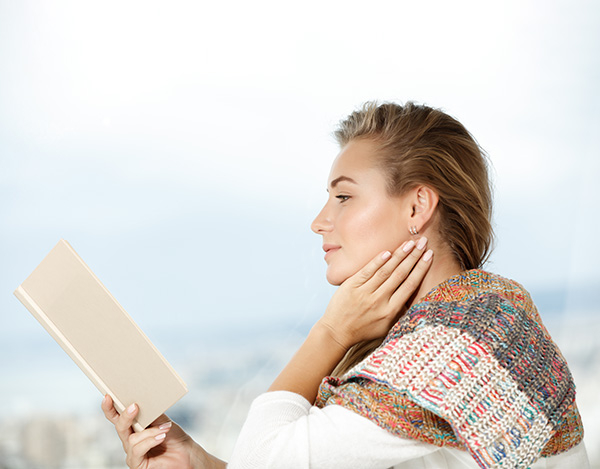
4-Day Intensive Workshop: Exposure and Response Prevention Therapy for OCD (June 2025)

2-Day CBT for Anxiety and OCD in Children & Adolescents (July 2025)

Cultivating Cultural Humility in Counseling: Addressing Four Roadblocks to Counselor Growth (July 2025)

Treating Health Anxiety with Exposure-Based CBT (July 2025)

CBT for Attention Deficit Hyperactivity Disorder (ADHD) for Adults (July)

Mastering ChatGPT: AI for the Business of Behavioral Health (July 2025)

2-Day Workshop: Contemporary Practices in the Treatment of Body-Focused Repetitive Behaviors (BFRBs) (July 2025)

Applying the Interpersonal-Psychological Theory of Suicide in Clinical Practice and Prevention (July 2025)

Emotion-Savvy Parenting: Help Parents Skillfully Navigate Emotional Storms and Deepen Connection (August 2025)

Show and Tell: Creative Intervention Demonstrations for Exposure-Based CBT with Children Facing Anxiety and OCD Challenges

Acceptance and Commitment Therapy for Therapists: Practicing from the Inside Out (September 2025)

CBD and Medical Marijuana: Making Sense of Cannabinoids and Medicine (September 2025)

An Introduction to Behavioral Activation for Treating Depression (September 2025)

Examining the Anatomy of Couple Relationships: Research and Interventions for Couples in Conflict (September 2025)

Trauma-Focused CBT for Kids and Teens Intensive (September 2025)

The Neurobiology of Trauma and Its Application to Successful Treatment (September 2025)

2-Day Intensive Workshop: Cognitive Processing Therapy (CPT for PTSD) (October 2025)

Affirming Minds: Navigating Gender, Orientation, and Mental Wellness (October 2025)

Understanding and Assessing Moral Injury among Trauma-Exposed Clients (October 2025)

Emotionally Focused Couple Therapy (October 2025)

Foundations of Clinical Supervision: Structure, Style, and Stewardship (October 2025)

Ethical Insights and Considerations for Clinical Practice (October 2025)

5 Day Intensive: EMDR Training: Integrating EMDR into your Clinical Practice (October 2025)

Moving beyond “Perfect”: Acceptance and Commitment Therapy for Perfectionism (October 2025)

Evidence-Based Approaches to Anger Management Using CBT (October 2025)

A Neuroaffirming Approach to Treating OCD for Autism, ADHD, and Sensory Processing Disorder using I-CBT (November 2025)

Mindfulness Modalities to Combat Burnout in the Helping Profession (November 2025)

Integrating ACT and DBT: A Skills-Based Approach to Acceptance as Change (November 2025)

Applying the Interpersonal-Psychological Theory of Suicide in Clinical Practice and Prevention (November 2025)

Trauma-Informed Guilt Reduction Therapy (TrIGR) for Moral Injury, Guilt, and Shame (November 2025)
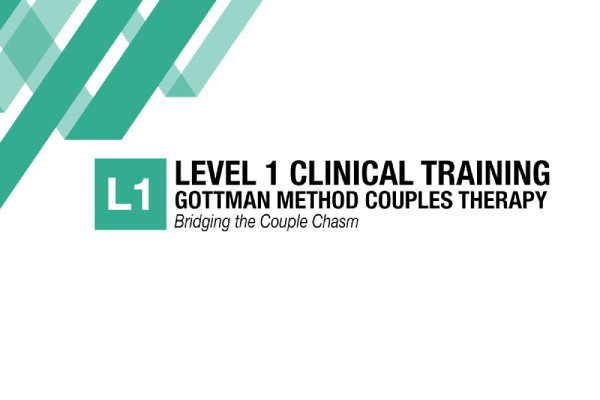
Level 1 Clinical Training: Gottman Method Couples Therapy, Bridging the Couple Chasm (November 2025)

Stepping out of the Spiral: ACT for Worry and Rumination (December 2025)

Acceptance and Commitment Therapy for Parents: Flexibility and Self-Compassion in Values-Based Parenting (December 2025)

The Ear, the Eye, and the Heart: How Psychodynamic Therapists Hear Hidden Meaning (December 2025)

Supporting Clients Struggling with Grief and Loss (January 2026)

RO DBT for Overcontrol, Perfectionism and Rigid Behaviors (January 2026)

Maternal Rage: Implications & Interventions (January 2026)
Explore Past Courses at Cognitive Behavior Institute
Don't miss out on the chance to gain valuable insights and continuing education credits (CEs) from the comfort of your home or office. Join our notification list today to ensure you're among the first to know when these courses become available again.
View Past CoursesFrequently Asked Questions
To access the webinar link, please follow these steps.
- 1. Go to www.cbicenterforeducation.com
- 2. Sign into your account.
- 3. Click your name in the upper right hand corner of the screen.
- 4. Click the "My Activity" tab to view the event (You can also click "Purchases" to view trainings you have bought). 5. In the "My Activity" tab, all of the upcoming Continuing Education events for which you are registered will be available. Select the event you
- wish to view.
- 6. Scroll down to the bottom of the page. There will be an icon with a video camera. Click that icon.
- 7. This is the page that you will use to access the webinar. A button to join will appear 30 minutes prior to the training.
To download your certificate from our website, you need to make sure you have completed the post-training survey. Please follow the instructions below to get your certificate:
- 1. Go to www.cbicenterforeducation.com
- 2. Sign into your account.
- 3. Click your name in the upper right hand corner of the screen.
- 4. Click the "My Activity" tab.
- 5. Choose the Continuing Education event for which you wish to receive a certificate.
- 6. Scroll down to the bottom of the page. Here you will see all materials, including slides, relevant to the course. The last listed item should be the certificate. Click this and it will open up a new page with the progress of the training and post-training survey.
- 7. Complete whatever steps are not yet done. If there is already a green check mark next to all steps, proceed to step 8.
- 8. Click your name in the upper right hand corner of the screen again.
- 9. Click the "Certificates" tab.
- 10. Find the name of the course you wish to get the certificate for, and select the "View Certificate" button on the right hand side of the screen.
- 11. Once the certificate preview opens, scroll down and you will have the options to Print or Download your certificate. Click whichever button you need.
Slides/materials will become available at least 24 hours prior to the event. To access them, please follow these steps:
- 1. Go to www.cbicenterforeducation.com
- 2. Sign into your account.
- 3. Click your name in the upper right hand corner of the screen.
- 4. Click the "My Activity" tab to view the event (You can also click "Purchases" to view trainings you have bought).
- 5. In the "My Activity" tab, all of the upcoming Continuing Education events for which you are registered will be available. Select the event you wish to view.
- 6. Scroll down to the bottom of the page. There will be an icon with a sheet of paper for each powerpoint/material that is uploaded (multi-day events sometimes have two or more)
- 7. Click the paper icon and download your materials.
Anyone is welcome to attend!
The license number requirement is a logistical thing. Our certificates of completion are auto-generated after the event is complete, and the attendee's license number needs to be in our database for the form to populate the right information. Rather than have attendees confused and upset that their license number isn't on their certificate because they forgot or neglected to input it into our system prior to the training, we simply made it a registration requirement. When filling out the license number, you can simply put "unlicensed" or "N/A".